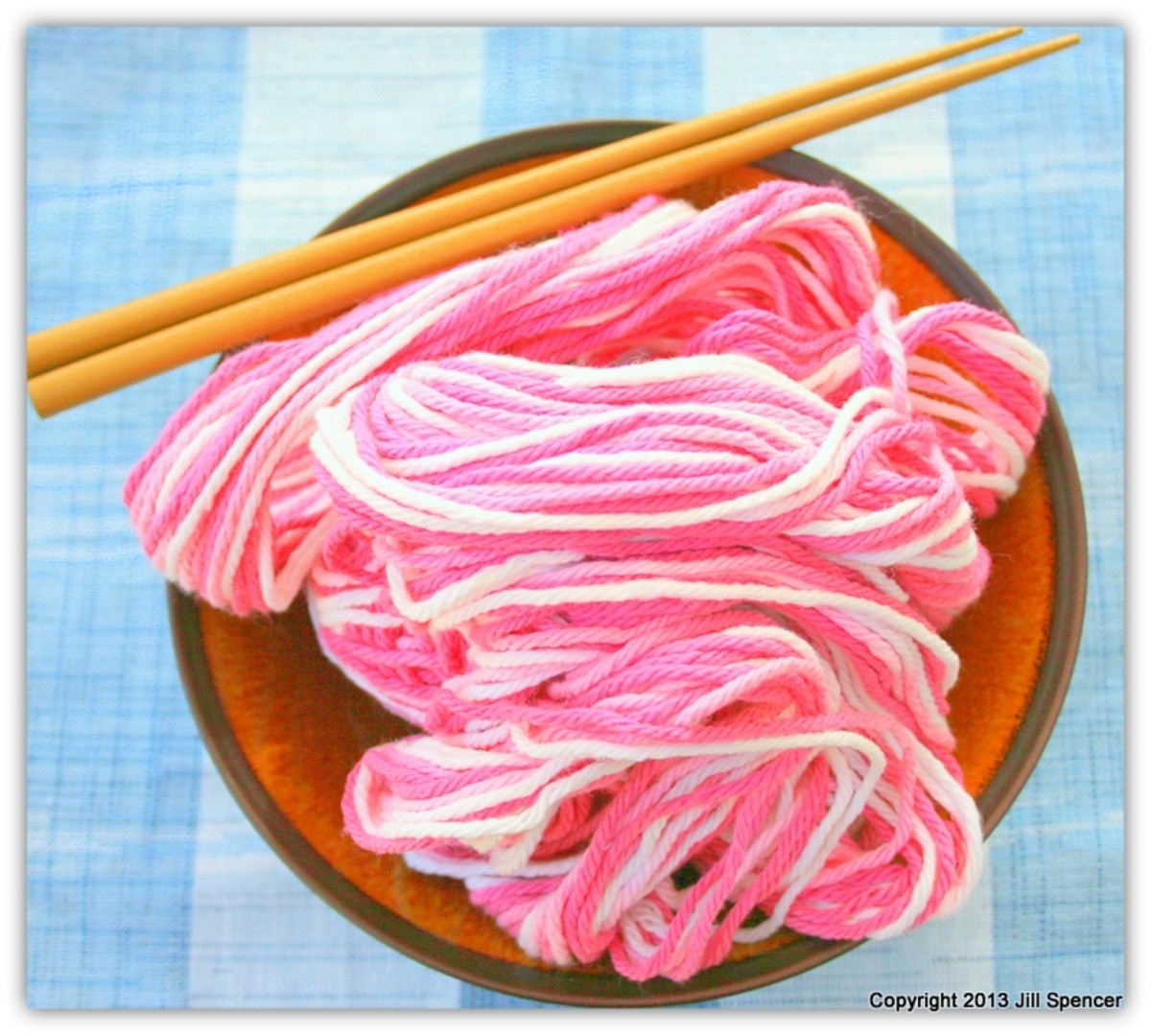- HubPages»
- Arts and Design»
- Crafts & Handiwork»
- Textiles»
- Knitting
Beginner Knitting: Knit and Design a Pattern plus Free Resources

The first step in learning how to create your own pattern is pretty obvious, learn how to knit. The videos provided at the bottom of this article will teach you how to knit. They are very basic, and you will easily learn how to do this craft.
Step by step, this article will teach you how to design a knitting pattern that you can create and sell online or at a craft show. Also, if you begin to create your own patterns, you may wish to originate a website where you offer your patterns for free or for sale to other knitters.
How to Design Your Own Knitting Pattern
Step 1
| Decide what you plan to design.
|
Step 2
| Choose a stitch in order to make your pattern design.
|
Step 3
| Draw or write out your pattern in detail.
|
Step 4
| Knit the pattern you designed as a sample.
|

Step One: Decide what you are going to design.
I decided to make a coaster as a simple example for this article. Once you decide what you are going to make, you can follow some general guidelines based on other patterns in order to find out details. I will also provide a table that should prove to be useful in this step. The reason you need this information is so that you will know which stitch will work best depending upon what you are going to make.
For example, if you want to make a scarf and the stitch you wish to use is 30 stitches long, you will either have a very wide scarf (if you use that stitch) or you will know that the stitch is not what you should use for a scarf since it is too wide. It does take some math skills to create a pattern, but you don’t have to be a rocket scientist.
Note: This article is applicable for those who crochet or those who knit. If you enjoy crocheting, you can still follow the basics of this article to learn how to design your own pattern.
Use the following chart to find out some approximate details of some basic knitting projects. It should give you an idea of what kind of stitch to choose, discussed in the next step, in the pattern you are going to design and knit.
You may wish to make your project bigger or smaller depending on what the purpose of project is. Who are you making it for? What is the purpose of your project? Is this for you, a website, a gift for someone, or a charity project?
At the end of this article, I will provide you with links to websites where I have free patterns that I have created. Also, there are a number of worthy causes that would like knitted items. I will provide links that will point you in the right direction in case you would like for your knitting to be a service to others.
Approximate Information for Basic Knitting Projects
Knitting Project
| Dimensions
| Needle Size
| Cast On Stitches (CO)
| Length
|
|---|---|---|---|---|
Dishcloth
| 8” X 8”
| US 7
| 36
| 50-60 rows
|
Coaster
| 5” X 5”
| US 7
| 20
| 20-40 rows
|
Bookmark
| 2” X 7”
| US 3
| 13
| 85 rows
|
Scarf
| 9” X 65”
| US 10
| 21
| 65”
|
Potholder
| 7” X 7”
| US 7
| 30
| 30 rows
|
Blanket/Afghan
| 40” X 60”
| US 15 (32”)
| 125
| 282 rows
|
Baby Blanket
| 28” X 28”
| US 10 (32”)
| 90
| 28”
|
Note: On the potholder, use two strands of yarn. When knitting or crocheting a blanket, use a circular needle. I provided the length of the needles.
The benefits of choosing what you are going to create:
- You should know what size needle you may need.
- You will know the approximate dimensions of the item you will be knitting.
- You will be prepared for the next steps by knowing how many stitches to cast on.
- You will know how to pick the size of needle based on the project you choose.
- Your choice will help you in your next steps by telling you how many rows or what length the item will be.
On the contrary to picking a particular stitch based on what you choose to create, you may find a stitch you really like. In this case, use the table above to pick a project based on the number of cast on stitches that your favorite stitch calls for you to use to create it.
Step Two: Choose your stitches for your pattern.
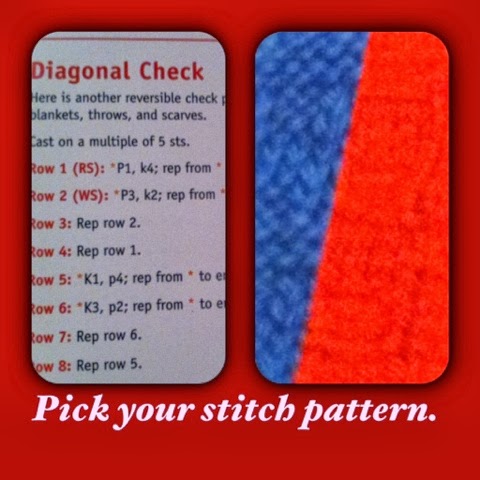
- Reverse Stockinette Stitch (rev St st)
- Purl Stitches Together (p2tog)
- Purl into Front and Back of Stitch (pfb)
- Pass Slipped Stitch Over (psso)
- Purl Through Back of Loop (p tbl)
- Yarn Overs (yo)
- Eyelets
- Lace
- Curls
- Loops (lps)
- Through Back of Loops (tbl)
- Acorns
- With Yarn in Back (wyib)
- With Yarn in Front (wyif)
- Yarn at Back (ybk)
- Yarn Forward (yf; yfwd)
- Color Changing
- Stockinette Stitch (st st)
- Ribbing (rib)
- Rounds (rnds)
- Right Side (RS)
- Wrong Side (WS)
It is crucial to pick a stitch pattern based on what you are able to do. For example, I don’t do bobbles. So, I’m not going to pick a stitch pattern that has anything to do with bobbles in it. There is a large variety of stitch patterns, but you should not try to do something you have not yet learned how to do.
There are thousands of stitch patterns already created in books and online that just use the stitches of knit and purl. In fact, using those two stitches you can create your own stitch pattern. However, if you are going to commit to making a big project, practice your stitch pattern before you spend days making something out of it.
So, what are you capable of doing? Here are some of the following stitch patterns, edging, and more that you should consider before committing to a particular stitch:
- Knit (k)
- Purl (p)
- Bobble (mb)
- Feather
- Fan
- Knots
- Popcorn
- Pompom
- Chain
- Slip Stitch (sl st)
- Slip, Slip, Knit (ssk)
- Slip, Slip, Purl (ssp)
- Knit Together (k2tog)
- Knit into Front and Back of Stitch (kfb)
- Knit into Front, Back, and Front Again of Next Stitch (kfbf)
- Knit Through Back of Loop (k tbl)
- Decrease (dec)
- Increase (inc)
- Twist Stitch (LT, RT, TB, TF)
- Cables (CB or CF)
- Drop Stitch
- Slip 1, Knit 1, Pass Slipped Stitch Over (skp)
Have you ever designed your own knitting or crocheting pattern?
Where to find the stitches to choose from
Did you know that you can find stitch patterns for free online and in some very great books? I own the books I will recommend. They have a large variety of stitch patterns, several hundred, with colored examples. Having these books in your hands is a great way to find the stitches that meet your needs.
For those of you on a budget, there are a number of websites online that offer free stitches that you can copy down into little notebooks, binders, or just print off the websites. If you print many stitches off of a variety of websites, you may want to find a good way to organize them.
Keeping your knitting items organized is an essential part of being a knitter. The following article goes into detail on how to organize your knitting supplies, including your notes and patterns. At the end of this article I will provide you with some places to go online in order to find free patterns and information.
Organize Your Knitting
- How to Effectively Organize Knitting and Crocheting Supplies
If you are an avid crafter, having your supplies neat makes things more efficient and allows you work faster. This article will give you some ideas on how to organize your supplies in different ways.
Step Three: Design or draw your pattern in detail.
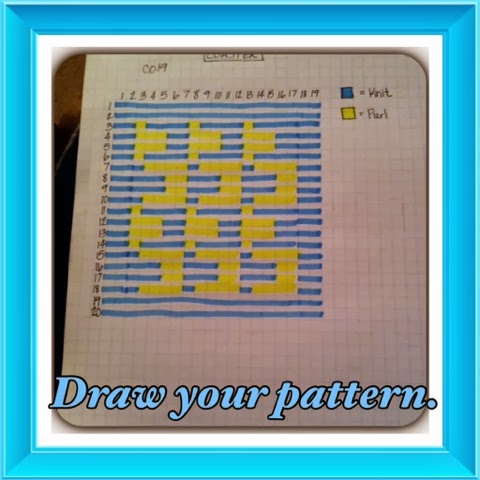
How does the particular stitch or stitches you picked out relate to the item you chose?
It does take a little bit of math. You need to analyze the stitch pattern you pick out along with the project you wish to create.
In my example, I choose to make a coaster. My coaster has instructions that include casting on 19 stitches. In order to make it a square, I wanted to make the total number of rows to be approximately 19 as well. This means I had to find a stitch that would fit well both vertically and horizontally.
The stitch I choose is called a “Diagonal Check.” It works in multiple of fives. I choose to repeat the stitch pattern three times, making it 15 stitches. However, I wanted a knit border, so I added two knit stitches to the beginning and end of the pattern.
The Diagonal Check stitch pattern contains eight rows. I repeated this stitch pattern twice, meaning there are 16 rows to the pattern I created. To make it square as I wished, I added two knit rows at the top and bottom of my coaster.
I was able to easily do this math and analysis by using the following:
- Graph paper
- Pencil
- Colored Highlighters
The next step will show you how to write out the pattern so that you can knit it. You should have a written copy if you plan to put it on a website or knit it again.
Step Four: Knit the pattern you designed.
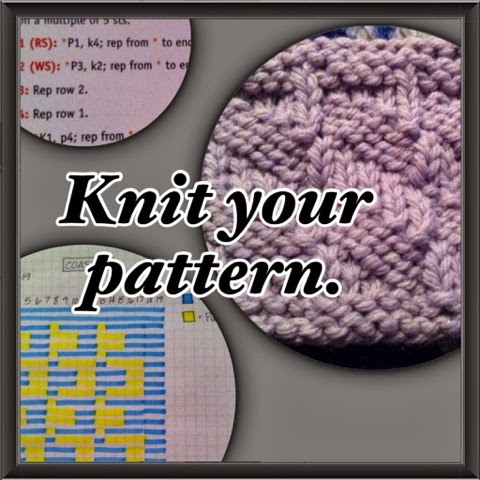
A Note on Patterns: R1, R2, and R3 mean Row 1, Row 2, and Row 3. *K* or *P* means Knit Across the entire row or Purl Across the entire row.
Write out your completed design.
Now that I have done the math in step three, I can write out the pattern. I have it all colored on graph paper so it should be downhill from here. You should keep a copy of all of the patterns you create, so that you can easily make adjustments or recreate them as you see fit.
Here is the pattern for the coaster I designed based on step three. The coaster is based on the Diagonal Check stitch pattern.
Michele’s Diagonal Check Coaster
Dimensions: 5” X 5”
Needle: US 7
Cast On 19 Stitches.
R1, 2, 19, and 20: *K*
R3, 6, 11, and 14: K2, P1, K4, P1, K4, P1, K6
R4, 5, 12, and 13: K2, P3, K2, P3, K2, P3, K4
R7, 10, 15, and 18: K3, P4, K1, P4, K1, P4, K2
R8, 9, 16, and 17: K5, P2, K3, P2, K3, P2, K2
Bind off and weave in the ends.
When you finish writing up your pattern, count the number of stitches to ensure it matches up with the number of stitches you are going to cast on. For example, on row 3, you have to add up 2+1+4+1+4+1+6 to make sure it equals 19, the cast on number. Do this for every row to ensure accuracy.
Knit your item, and edit it as you see fit.
Now that you have (1) learned how to knit, (2) designed a pattern, and (3) written your knitting pattern out, you can knit the project just as you would knit any other pattern. By knitting your pattern you will be able to ensure that your pattern was written out and planned out correctly.
Take a picture of your knitted item to put on your website or just as a keepsake to put in an album to record the progress you are making as a knitter. Give your item away or keep a collection of items like it to sell online, in a garage sale, or at a craft show.
Conclusion
Go wild now! You can knit, find stitches, and make patterns. You should be able to create a website where you can sell your patterns, or offer them for free! Ravelry, one of the links provided below, provides you with a free opportunity to sell your original patterns. Be sure to create your own patterns if you are going to sell them.
If you decide to make items and donate them to a worthy cause as mentioned above, believe me, there is nothing more touching than working for a greater good. Every minute you spend working on your project, you will be thinking of the good you are doing. It is a very meaningful experience. If you decide to create patterns to make gifts for others, think of them when you are knitting their present. Think of the money you will save too!
Disclosure
Pictures: The images in this website were provided by Michele Jones.
Videos: The videos provided in this article were found on You Tube.
HubPages: Feel free to ask a direct question regarding this article in the comment section. If you found this article to be useful or interesting, please:
- Rate it
- Share it
- Leave a comment or question
Thanks for stopping by!
Websites that Offer Free Stitch Patterns
- Craft Cookie
Welcome to craftcookie.com - a free knitting stitch library. - Knitting Fool
Knittingfool.com has a large knitting stitch dictionary, basic sweater pattern generators, a sweaterwheel adaptation, knitting abbreviations, knitting symbols and lots of knitting reference information. - Lion Brand Yarn
Handy facts about knitting, crochet, crafts and working with yarn. Find a number of stitches to create patterns with.
My Favorite Places Online to Find Free Knitting Patterns and Information
- Knitting Pattern Central
This website has a large variety of free knitting and crocheting patterns and is updated frequently. I often refer to this site for a wide variety of patterns. - Ravelry - a knit and crochet community
Over 4,000,000 knitters and those who crochet are enjoying this free website. It is a place for community, a place to share both free and for sale patterns, and an excellent source for patterns. Each crafter produces tons of patterns and shares!
Links to Websites with My Free Patterns
- Free Knitting Site for Beginners
Tons of free knitting patterns created by Michele Jones - scarves, dishcloths, coasters, bookmarks, etc.
Find Links to Worthy Causes that Need Knitted Items
- Volunteer Opportunities: Charity Work in the Comfort of Your Home
Volunteer work can actually benefit you more than the person you are helping. Giving can often be much more rewarding than receiving. There are many ways to volunteer without leaving your home.
Instructional You Tube Videos
These instructional videos from You Tube will teach you how to knit. You must first learn how to tie a slipknot. Then you can cast on the number of stitches you need. When you are done knitting your project, you need to bind off your stitches and weave in the ends. Once you learn to knit and purl, you can use any combination of those two stitches to create a pattern and knit it.